
Operating system (OS) updates introduce new functionalities, aesthetic modifications, and alterations to the user interface that can greatly influence user experiences. As both mobile and desktop users enthusiastically welcome these updates, the importance of a UI/UX design company in responding to these changes becomes increasingly vital. For organizations, collaborating with a specialized software development company can guarantee smooth application performance and maintain brand coherence as each OS progresses.
This article will examine the measures a UI/UX design company undertakes to remain in sync with OS updates and the reasons businesses should emphasize agile and adaptive design methodologies.
Why OS Updates Matter in UI/UX Design
Each operating system update brings forth a variety of visual and functional modifications, including new design aesthetics and improved security measures. Whether the platform is iOS, Android, or Windows, these updates necessitate prompt adaptation to ensure a seamless user experience. In the absence of appropriate adjustments, applications may seem obsolete or incompatible, adversely affecting user retention and the brand’s overall perception.
This document outlines the key strategies employed by a UI/UX design company to navigate these continuous changes.
1. Staying Updated with OS Release Notes
Analyzing Developer and OS Release Notes
A fundamental initial action for any UI/UX design company is to meticulously monitor operating system release notes, developer documentation, and beta versions. Prominent platforms such as Apple and Google frequently issue updates to ensure that developers are aware of new interface standards, functional improvements, and possible obstacles.
Key Takeaway: Early Access and Experimentation
Through the exploration of beta versions, a UI/UX design company can acquire valuable insights into emerging features or design components that may necessitate early adjustments. This forward-thinking strategy enables designers to test and discover design solutions before public launch, ensuring that clients receive timely updates to their interfaces.
2. Conducting a Comprehensive Design Audit
Assessing Compatibility with Existing Designs
Operating system updates may introduce modifications in layout, typography, color palettes, and animation styles. A reputable software development firm that provides UI/UX design services usually performs a design audit to determine the specific aspects of the application that require updates to ensure compatibility.
Evaluating Core User Interactions
A UI/UX design company conducts a design audit by analyzing key user interactions, including navigation, buttons, and menu configurations. It is crucial to ensure smooth transitions between the previous and revised versions to maintain the integrity of the user experience.
3. Leveraging Native UI Components for a Seamless Experience
Adapting to Native Components of Each OS
Every operating system possesses a distinct array of native user interface components and guidelines that influence the appearance and functionality of applications. By integrating native components, a UI/UX design company ensures a more seamless alignment with the operating system’s updates, thereby enhancing the application’s intuitiveness and user-friendliness.
Benefits of Native Components
Employing native components facilitates more seamless user interactions, quicker loading times, and a decrease in development complexities. For example, Android’s Material You and Apple’s recent interface enhancements improve visual appeal while maintaining functionality.
4. Embracing Adaptive Design Principles
Responsive Design Adjustments
Modern operating system updates are designed to support a wide range of devices and screen dimensions, highlighting the importance of adaptive design. A distinguished UI/UX design company employs responsive design principles to develop layouts that adjust seamlessly across various devices. This approach guarantees a uniform appearance, regardless of whether the user is utilizing a smartphone, tablet, or desktop computer.
Using Scalable UI Elements
Scalable components, such as fluid grids and adaptable typography, facilitate the development of responsive designs that conform to various screen dimensions. This adaptability ensures that applications remain compatible with the most recent operating system versions without requiring extensive redesigns.
5. Testing and Iterating Based on User Feedback
Continuous User Testing for Smooth Transitions
Scalable components, such as fluid grids and adaptable typography, facilitate the development of responsive designs that conform to various screen dimensions. This adaptability ensures that applications remain compatible with the most recent operating system versions without requiring extensive redesigns.
A/B Testing for Optimal User Experience
Through the implementation of A/B testing, a UI/UX design company can evaluate the effectiveness of various design elements in the context of the updated operating system environment. This analytical method facilitates informed design modifications that improve user satisfaction and engagement.
6. Implementing Accessibility Adjustments
Ensuring Inclusive and Accessible Designs
Operating system updates frequently incorporate improved accessibility functionalities, including additional voice commands, text size adjustments, and modifications to color contrast. A conscientious software development firm will guarantee that these features are seamlessly integrated into their user interface and user experience design.
Prioritizing Compliance with Accessibility Standards
Adhering to the Web Content Accessibility Guidelines (WCAG) and integrating accessibility features specific to each operating system enables all users to use the application with ease. A design that prioritizes inclusivity is consistent with the most recent updates of operating systems and enhances the application’s accessibility to a wider audience.
7. Emphasizing Consistency Across Platforms
Cross-Platform Consistency
Consistency plays a vital role in fostering user familiarity and establishing brand identity. A proficient UI/UX design company strives to uphold a cohesive appearance and experience across various platforms, such as iOS and Android, while also accommodating specific updates from each operating system.
Customizing While Preserving Brand Identity
A UI/UX design company must harmonize operating system-specific design intricacies with brand identity. This requires the adaptation of UI components as needed while ensuring that brand colors, typography, and imagery are retained to uphold brand recognition.
8. Incorporating the Latest Design Trends
Keeping Up with Evolving Aesthetic Preferences
Operating system updates frequently give rise to new design trends, encompassing aspects such as icons, layouts, and interactive features. By remaining cognizant of these trends, a UI/UX design company can develop visually attractive applications that are in harmony with the most current operating system aesthetics.
Utilizing Modern Design Elements
Modern design trends, ranging from minimalism to neomorphic, contribute to maintaining a fresh and visually engaging application. A UI/UX design company leverages these trends to guarantee that applications not only appear contemporary but also integrate smoothly with operating system updates.
9. Updating and Optimizing Performance
Prioritizing Speed and Efficiency
Operating system updates may bring enhancements that boost application performance. A user interface and user experience design firm works in conjunction with development teams to enhance application speed and minimize loading times, both of which are critical for maintaining user engagement.
Leveraging Performance-Boosting Features
New operating system updates can provide various performance advantages, including enhancements in memory usage and quicker animations. By adapting the application to incorporate these improvements, a software development firm guarantees that the software stays competitive within a rapidly evolving digital environment.
10. Maintaining Compliance with Security Enhancements
Adapting to New Security Standards
With each operating system update, there is a corresponding evolution in security standards. A UI/UX design company works in conjunction with developers to incorporate these security enhancements, thereby safeguarding user data.
Implementing Privacy-Centric Designs
As users grow more apprehensive about privacy issues, it is crucial to adhere to emerging security protocols. Whether implementing biometric authentication or data encryption, a UI/UX design company must adapt to these advancements to provide a secure and trustworthy user experience.
Why Partnering with a UI/UX Design Company Is Essential
Staying Competitive in a Rapidly Evolving Digital World
In the rapidly evolving digital landscape of today, it is essential to adjust to operating system updates to maintain a competitive edge. Collaborating with a professional UI/UX design company guarantees that your application will continue to be user-friendly, contemporary, and fully optimized for the most recent OS updates.
Leveraging Expertise and Industry Knowledge
Collaborating with a specialized software development firm that focuses on UI/UX design grants access to professional expertise and practical experience in navigating operating system modifications. This approach guarantees that your digital products not only fulfill but surpass user expectations.
Conclusion
Staying current with operating system updates and interface modifications presents significant challenges; however, it is crucial for improving user satisfaction and fostering engagement. By aligning with the most recent OS updates, a UI/UX design company guarantees that your application stays pertinent, aesthetically pleasing, and operationally sound. These firms manage all facets of the adaptation process, from initial testing and design evaluations to accessibility enhancements and performance improvements, ensuring an outstanding user experience.
Partnering with a distinguished software development company enables businesses to adeptly traverse the continuously changing digital environment, ensuring that their applications will maintain a strong connection with users on all platforms.



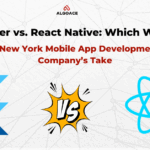

0 Comments