
In the fast-paced landscape of digital interactions, conversational websites represent a significant advancement. Utilizing AI-driven solutions such as ChatGPT within WordPress Development Services enables organizations to establish highly engaging, human-like communication pathways on their websites. This integration can enhance various functions, from customer support to tailored recommendations, effectively converting a conventional site into a vibrant, user-focused platform.
This guide will examine the advantages of incorporating ChatGPT with WordPress Development Services, outline a detailed setup process, and consider how software development services can further refine these user experiences.
Why Choose Conversational Websites for Your Business?
Conversational websites offer an engaging user experience by facilitating real-time interactions with visitors. This method simulates human conversation, allowing users to feel acknowledged, supported, and personally catered to. Utilizing tools such as ChatGPT, these interactions can be automated and tailored, thereby enhancing the management of customer engagements and boosting overall satisfaction.
Key Benefits of a Conversational Website
- Increased User Interaction: Conversational websites extend the duration of user visits, thereby minimizing bounce rates.
- Continuous Customer Assistance: ChatGPT operates continuously, delivering immediate answers to inquiries from visitors.
- Lead Acquisition and Conversion Enhancement: By directing users through product offerings or services, ChatGPT facilitates the transformation of visitors into customers.
- Enhanced Personalization: AI-powered dialogues adapt to the specific requirements of each user, offering tailored responses that enhance the overall user experience.
The Role of WordPress Development Services in Integrating ChatGPT
The ChatGPT API presents robust functionalities; however, its integration into a WordPress site necessitates a certain level of technical proficiency to ensure a smooth user experience. This is where WordPress Development Services play a crucial role, offering tailored integrations that align with the specific design, performance requirements, and user expectations of the site.
How WordPress Development Services Enhance Conversational Experiences
WordPress Development Services are dedicated to establishing a highly adaptable framework that allows for the seamless integration of ChatGPT, ensuring that the overall functionality of the website remains intact. Additionally, these services guarantee that the visual presentation, tone, and conduct of ChatGPT are consistent with the brand’s identity.
Key Contributions of WordPress Development Services
- Custom API Integration: WordPress developers incorporate the ChatGPT API to facilitate seamless operation throughout the website.
- UI/UX Optimization: The design of the conversational interface is customized to be user-friendly, visually appealing, and consistent with the brand identity.
- Performance and Speed Optimization: WordPress development services strive to guarantee that ChatGPT interactions do not hinder the website’s performance.
- Security: The introduction of a chatbot raises security issues; development teams can adopt essential strategies to safeguard user information and mitigate vulnerabilities.
Step-by-Step Guide to Integrating ChatGPT with WordPress Development Services
Integrating ChatGPT with WordPress may appear to be a complex task; however, it can be simplified into manageable steps with the assistance of professional WordPress Development Services. The following guide outlines the initial steps to begin this process.
Step 1: Sign Up for the ChatGPT API
Initially, it is essential to gain access to the OpenAI API, which serves as the foundation for ChatGPT.
- Establish an OpenAI Account: Visit the OpenAI website, register for an account, and acquire the necessary API credentials.
- Select a Subscription Plan: Choose a subscription that aligns with the anticipated traffic and user engagement levels of your website.
- Review API Documentation: Take the time to understand the API documentation, as it provides crucial guidance for successful implementation.
Step 2: Install a Chatbot Plugin for WordPress
A chatbot plugin streamlines the integration of ChatGPT into WordPress. Notable plugins such as WP Chatbot and Chatbot for WordPress offer customization options and are compatible with OpenAI’s API.
- To begin, install and activate the plugin: Navigate to the WordPress admin dashboard, search for a suitable chatbot plugin, proceed with the installation, and activate it.
- Next, configure the plugin settings: Tailor the settings to meet your specific needs. The majority of plugins provide options to adjust the chatbot’s appearance, location, and activation triggers.
Step 3: Connect the ChatGPT API
It is now necessary to connect ChatGPT to the chatbot plugin by utilizing the API credentials.
- Input API Credentials: Access the plugin settings, find the API section, and input your OpenAI API key.
- Configure Response Parameters: Set up how ChatGPT will respond. Modify variables such as response length, conversational style, and tone to align with your brand’s identity.
- Evaluate Chatbot Responses: Conduct tests to verify that ChatGPT responds correctly and adheres to your brand’s standards.
Step 4: Customize the Chatbot Interface with WordPress Development Services
Following the successful implementation of technical integration, it is essential to tailor the chatbot interface to align with the design of your website. This is an area where software development services with expertise in WordPress can provide valuable assistance.
- Develop an Engaging Conversational UI: Design an interface that is welcoming and user-friendly, paying close attention to the selection of colors, typography, and button aesthetics.
- Determine Placement: Decide on the optimal locations for the chatbot on your website, such as the homepage, product pages, or customer support sections.
- Enhance Mobile Compatibility: Ensure that the chatbot operates effectively on mobile devices, delivering a consistent and smooth experience across all platforms.
Step 5: Monitor and Improve Chatbot Performance
Upon the deployment of the chatbot, it is essential to oversee its performance and consistently enhance its capabilities.
- Examine User Engagement: Assess conversation data to gain insights into user behavior and pinpoint areas for enhancement.
- Refine Responses: Leverage findings to improve ChatGPT’s responses, ensuring they are clear and effective.
- Frequent Updates: Ensure that the plugin, API, and WordPress site are regularly updated to avoid compatibility problems and uphold security.
Advanced Customizations for ChatGPT with Software Development Services
For companies aiming to develop a distinctive conversational website, software development services provide sophisticated customization alternatives that enhance the typical ChatGPT experience.
Enhancing ChatGPT with NLP and Sentiment Analysis
Through the incorporation of Natural Language Processing (NLP) and sentiment analysis, organizations can customize ChatGPT’s replies to align more closely with user emotions and preferences.
- Sentiment Analysis: Detect the user’s emotional state and modify the chatbot’s response tone accordingly.
- Intent Detection: Enhance the accuracy of identifying user intentions, thereby ensuring that ChatGPT’s replies are more pertinent and precise.
- Language Support: Introduce multilingual functionalities to cater to a global audience, which is particularly advantageous for e-commerce or SaaS platforms.
AutomationCustom Triggers and Automations
By utilizing software development services, it is possible to establish tailored triggers that activate ChatGPT in response to user interactions.
- Exit-Intent Popups: Activate ChatGPT when a user is on the verge of exiting, thereby promoting further engagement.
- Purchase Assistance: Deploy ChatGPT on product pages to address inquiries and assist users throughout the purchasing journey.
- Personalized Recommendations: Provide individualized product or content suggestions informed by user history and preferences.
Data Security and Compliance
It is crucial to ensure adherence to data protection regulations such as GDPR when chatbots handle personal information. Software development services can incorporate the following measures:
- Data Encryption: Safeguard all data transactions between the user and ChatGPT.
- Privacy Policies: Provide explicit privacy notifications to inform users about the utilization of their data.
- Consent Management: Obtain user consent before initiating interactions with ChatGPT when required.
Best Practices for Optimizing Conversational WordPress Development Services
Creating a conversational website utilizing ChatGPT necessitates careful planning and implementation. Below are several best practices aimed at enhancing the user experience.
1. Ensure Responsiveness
The chatbot must exhibit full responsiveness, functioning seamlessly across desktops, tablets, and mobile devices. A responsive design guarantees that all user segments are included.
2. Maintain Brand Consistency
Collaborate closely with your WordPress development services provider to ensure that the conversational tone of ChatGPT aligns with your brand’s voice, thereby fostering a cohesive customer experience.
3. Use Conversational AI for Self-Service Options
Numerous users favor self-service options for addressing fundamental inquiries. It is essential to train ChatGPT to manage frequently asked questions effectively, enabling users to receive prompt and useful responses without the need for human intervention.
4. Regularly Update Training Data
The quality of ChatGPT’s responses is expected to enhance over time with regular updates to its training data. By providing it with new customer inquiries, product updates, and service information, it can remain relevant and up-to-date.
5. Monitor User Feedback
Gather and evaluate user feedback to assess the effectiveness of ChatGPT in meeting their requirements. Utilize this data to enhance responses, modify the tone, or optimize functionality.
Future of Conversational Websites in WordPress Development Services
As artificial intelligence and machine learning technologies continue to evolve, conversational websites are expected to grow increasingly advanced. WordPress Development Services will be essential in leveraging these innovations, facilitating real-time personalization, enabling voice interactions, and enriching visual experiences through augmented and virtual reality elements.
The integration of ChatGPT with WordPress has the potential to convert your website into an interactive conversational platform, thereby enhancing user engagement, satisfaction, and conversion rates. Collaborating with specialized software development services will enable you to develop a conversational website that not only fulfills but surpasses contemporary user expectations.
Conclusion
Integrating ChatGPT into WordPress Development Services to create a conversational website offers significant advantages for businesses aiming to improve their online presence. By facilitating real-time communication, personalized interactions, and a smooth user experience, websites powered by ChatGPT exemplify the future of customer engagement. Whether you are upgrading an e-commerce platform, a blog, or a corporate website, conversational sites present a distinctive method to engage users and cultivate lasting loyalty.
Adopt this cutting-edge strategy with software development services that specialize in customizing and optimizing ChatGPT integrations, providing a conversational experience that is personalized, secure, and memorable.



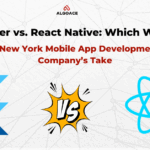

0 Comments