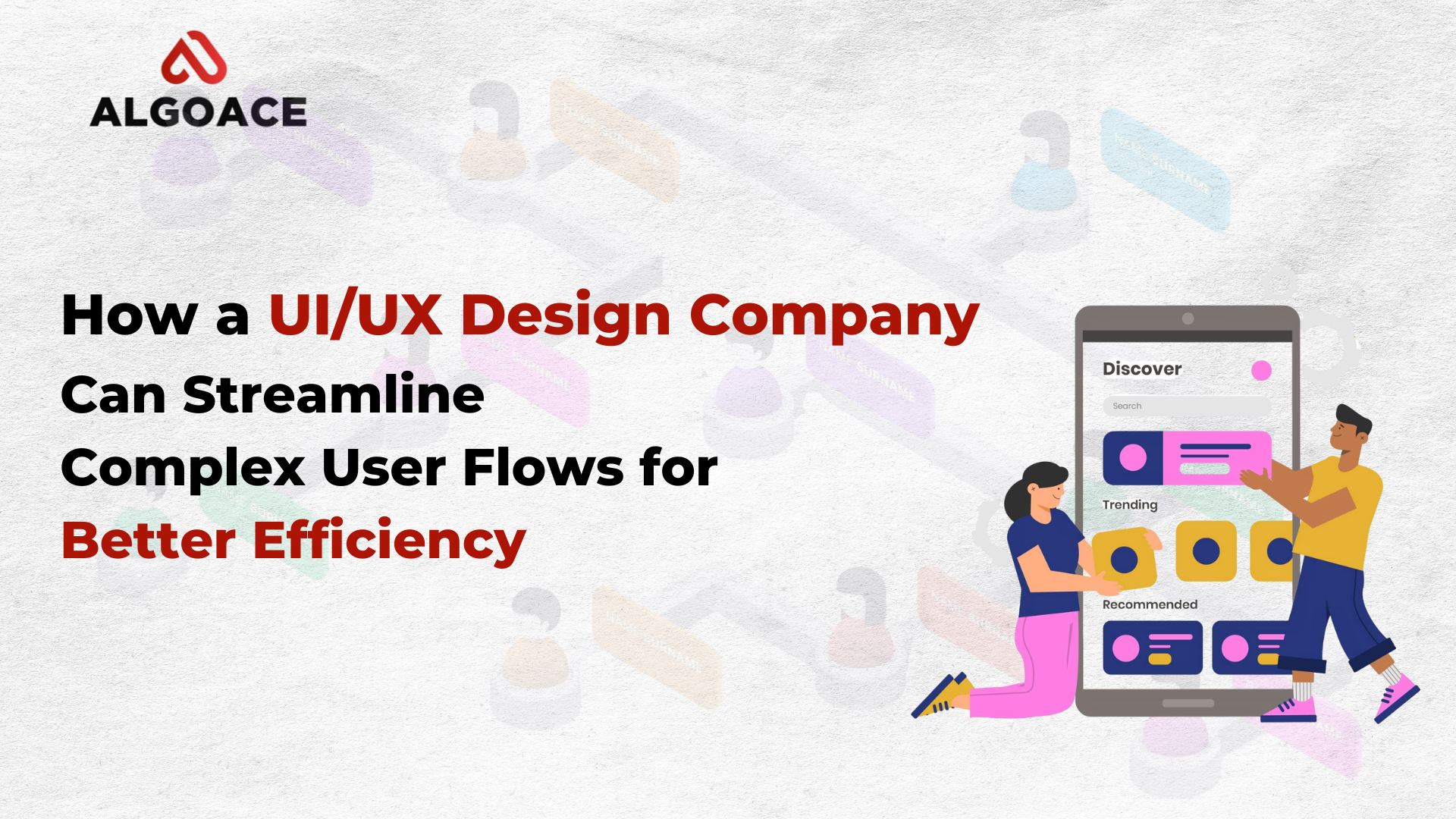
In a rapidly evolving digital environment, user experience (UX) has become a top priority for businesses. Users expect intuitive and efficient navigation and complex user flows are often a barrier to success. This is where a professional UI/UX design company offers expertise in simplifying complex workflows and improving efficiency. In this blog, learn how a UI/UX design company can streamline complex user flows, ensure seamless user experience, and drive business growth.
What Are Complex User Flows?
Complex user flows belong to the tracks in several steps that users perform to complete the task in the application or the website. They may include everything, registration processes, purchases in several stages, and account parameters to navigate between the different functional capacities of the application. The more steps involved, the greater the likelihood of user confusion or frustration, ultimately leading to drop-offs.
The Role of a UI/UX Design Company in Streamlining User Flows
UI/UX design companies play a key role in transforming these complex interactions into smooth and intuitive processes. Let’s take a look at some of the strategies UI/UX design companies use to achieve this.
Understanding the User Journey
Understanding the user journey is essential to designing intuitive and effective experiences, and by mapping how users interact with a product, UI/UX design companies can identify pain points and opportunities to streamline complex workflows.
Conducting User Research
You need to understand the target audience first before the user interface/UX design simplifies user flows. After conducting a thorough user survey, designers can collect ideas of users’ behavior, preferences, problems, and expectations. This enables UI/UX design companies to create solutions that meet the needs of users.
- Interviews and research: Interacting directly with potential users through interviews and research helps designers understand how users interact with the product, what obstacles they encounter, and where the experience can be simplified.
- Usability Testing: Usability testing involves observing users as they move through ongoing projects and identifying friction points in the process.
This is especially important for complex user flows where multiple steps or decisions are involved.
Creating User Personas
After collecting information, the UI/UX design company creates user profiles that represent the different types of users who are likely to interact with the product. These personas help design teams focus on solving specific problems for the target audience, ensuring that the final product provides an effective and user-friendly experience.
Designing for Simplicity and Efficiency
Designing for simplicity and efficiency is essential to creating an intuitive user experience that minimizes friction and reduces cognitive load. UI/UX design companies focus on breaking down complex tasks into clear, actionable steps, helping users easily navigate digital products without confusion.
Prioritizing Information Architecture Information Architecture (IA) forms the foundation of any digital product, especially when dealing with complex user flows. A well-structured IA ensures that users can easily find and access the information they need. Experienced UI/UX design companies are focusing on simplifying information architectures and making navigation more intuitive.
- Hierarchical structure: The clear and logical hierarchy of the content makes it easier for users to understand where they are in the flow, and which steps will come next.
- Clear navigation: Streamlined menus, breadcrumbs, and consistent labels help users navigate complex processes without getting confused.
Reducing Cognitive Load
One of the main goals of a UI/UX design company is to reduce the cognitive load on users, making it easier for them to make decisions and interact with a product smoothly. Cognitive load refers to the amount of mental effort required to understand and interact with an interface.
- Information on refusal: Breaking complex tasks into smaller and similar procedures helps users to complete the process without overloading.
- Advance status indicators: Using multiple user flows, the progress status indicator reduces disappointment when the user displays the location of the process and the remaining stage.
- Tooltips and Help Text: Strategic placement of tooltips and contextual help text can guide users through unfamiliar or complex steps, ensuring they stay on track.
Optimizing User Interface (UI) Design for Better User Flows
Optimizing user interface (UI) design is key to creating seamless, intuitive experiences and improving user flows. A well-designed user interface minimizes friction, making complex tasks easier and more efficient for users.
Consistent Design Language
The user interface design sequence plays an important role in optimizing complex user flows. The user interface/UX design guarantees that all elements, such as buttons, fonts, and color schemes are consistent throughout the product, creating a close experience.
- Familiar patterns: Reusing familiar patterns, such as standard forms, drop-down menus, and icons, reduces the learning curve for users.
Consistency makes users more confident and helps them predict what will happen next.
Responsive and Adaptive Design
In today’s multi-device world, it’s important to have a responsive and adaptive design to maintain an optimized user flow: whether a user is using a desktop computer, tablet, or smartphone, the experience should remain consistent and fluid.
- Mobile-first approach: Many successful software development and UI/UX design companies prioritize mobile projects to ensure a seamless experience on all devices.
- Touch gestures and micro-interactions: For mobile and tablet projects, touch gestures and subtle micro-interactions can help simplify complex user flows and make interactions more intuitive.
Prototyping and Iterative Testing
Prototyping and iterative testing play a vital role in the UI/UX design process, allowing design teams to create clickable models that mimic real-world user flows.
This approach helps identify potential bottlenecks early and enables continuous improvements based on user feedback, resulting in a transparent and efficient final product.
Building Clickable Prototypes
Prototyping is an essential part of the design process, allowing UI/UX design companies to simulate and test real-world user flows before full-scale development begins. Clickable prototypes simulate the interactions of the final product and provide valuable insights into how users will follow the process.
- Identify bottlenecks: Through prototyping, designers can identify where users may encounter difficulties, confusion, or obstacles in the flow.
- Feedback-based improvement: Prototypes allow for immediate user feedback, allowing the UI/UX design firm to refine designs before investing time and resources into development.
A/B Testing and Iteration
Once the prototypes are tested, A/B testing allows the design team to compare different versions of the user flow to see which version performs better. This iterative process ensures that the final product is not only visually appealing but also functionally optimized for user efficiency.
- Data-managed solutions: During the test, analysis of data on dialogue with users, and the design of the user / UX interface can make a reasonable decision on the flow and the reason for the flow.
- Continuous improvement: Even after the product is launched, companies designed with users / UX interfaces continue to improve user experience thanks to constant tests and updates.
Collaborating with a Software Development Company
Transforming a streamlined UI/UX design into a functional, high-performing digital product requires collaboration with a software development company. With design and development teams working together, complex user flows are implemented precisely, optimizing efficiency and speed.
Bridging the Gap Between Design and Development
Effectively optimizing complex user flows requires collaboration between UI/UX design firms and software development companies, as the design must be accurately implemented in code to maintain the integrity of the user experience.
- Design handover: A smooth handover between the UI/UX design company and the development team ensures that all design specifications, including interactions and animations, are implemented correctly.
- Cross-functional teams: Close collaboration between designers and developers avoids misunderstandings and ensures that complex user flows don’t get lost in translation during the development process.
Ensuring Performance and Speed
A smooth and efficient user flow also depends on the performance of your application or website, and software development companies play a key role in optimizing load times and ensuring that even the most complex workflows run smoothly.
- Optimize for speed: Even if the design is intuitive, slow load times and a sluggish interface can frustrate users. UI/UX design companies work closely with developers to optimize performance and provide a fast and smooth experience.
- Back-end efficiency: Complex user flows often require robust back-end systems, and software companies ensure that these systems are optimized for scalability and efficiency.
Conclusion
In today’s competitive digital environment, optimizing complex user flows is essential to ensure a smooth and enjoyable user experience. UI/UX design companies have extensive experience in user research, information architecture, and user experience design to ensure that even the most complex processes are simple and intuitive for users. The partnership with UI/UX Design and Software Development Company allows Enterprises to provide products that not only look good but also provide excellent functions, efficiency, and ease of use.
The cooperation between the correct design teams and developers, such as the development of new applications, redesigning websites, and clarification of existing products, can change the situation when achieving business facilities.
Optimizing user flows is not just about making your product easier to use – it’s about improving the overall user experience, increasing engagement, and boosting conversions, all with the goal of leading to long-term success for your business.



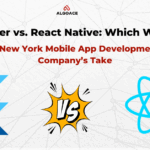

0 Comments