
In the fiercely competitive realm of mobile applications, delivering a consistent and dependable user experience is essential. Users exhibit no patience for glitches, freezes, or crashes; even a small instability can result in poor reviews, uninstalls, and substantial reputational harm. While aiming for a “perfect” app with no crashes is an admirable goal, reaching exceptionally low crash rates—often mentioned as 0.1% or even less—is indicative of top-tier development. A Thriving tech center recognized for its dedication to quality and innovation, premier iOS app development services in Austin are redefining app stability, frequently achieving these astonishingly low crash rates by utilizing advanced methods, including the intentional use of custom memory allocators.
The Crash Conundrum: Why iOS Apps Still Crash
Despite Apple’s strong Automatic Reference Counting (ARC) and advanced memory management systems, iOS applications can still crash due to several memory-related problems. Identifying these root causes is the initial step toward attaining ultra-low crash rates.
Common Memory-Related Crash Scenarios
- Out-of-Memory (OOM) Failures: Although iOS actively manages memory, an application can still request more memory than is available, particularly on older devices or while running alongside other intensive applications. This results in the “Jetsam” event, wherein the operating system shuts down the app to free up resources.
- Memory Leaks: Even though ARC primarily prevents standard retain cycles, it is still feasible to create strong reference cycles using closures, delegates, or C/C++ interop, leading to memory that remains unallocated. Gradually, this leaks memory, expanding the app’s footprint and increasing its vulnerability to OOM crashes.
- Use-After-Free/Dangling Pointers: Despite ARC, if you are working with raw pointers (for instance, in C/C++ components or when interacting with low-level APIs), it is possible to access memory that has already been released, resulting in undefined behavior and crashes.
- Double Free: Trying to free the same memory block more than once can corrupt the heap and trigger crashes. This incident is rare with ARC; however, it can happen in intricate native code or when bridging to C/C++.
- Heap Corruption: Mistakes in memory management, such as writing beyond the limits of an allocated buffer, can damage the heap’s metadata, causing unpredictable crashes during subsequent memory allocations or deallocations.
- Race Conditions in Concurrent Memory Access: In multi-threaded applications, if multiple threads attempt to allocate or deallocate memory simultaneously without adequate synchronization, it can result in heap corruption and crashes. The system’s usual allocator is thread-safe but generic; custom allocators can enhance specific concurrent patterns.
While Apple’s tools like Instruments (especially the Allocations and Leaks profilers) are essential for pinpointing and resolving these problems, for the most rigorous applications targeting sub-0.1% crash rates, software development companies must exceed standard practices.
Beyond ARC: The Role of Custom Memory Allocators
For the majority of iOS applications, Apple’s built-in malloc/free and ARC typically suffice. However, in scenarios demanding high performance, such as gaming, video editing, or applications managing large amounts of data, the general-purpose nature of the standard allocator may become a limitation or introduce subtle issues. This is when implementing custom memory allocators is crucial.
What is a Custom Memory Allocator?
A custom memory allocator is a specialized routine that governs a specific memory pool for an application or a particular part of it, rather than depending solely on the operating system’s standard memory management functions. Instead of calling malloc for each small allocation, a custom allocator can reserve a large memory block from the operating system at once and then allocate smaller segments from that block or manage memory based on specific allocation patterns. This kind of nuanced memory control is a technique that a leading New York Mobile App Development Company might employ to achieve peak performance and stability in their high-demand applications.
Why Custom Allocators for Crash Reduction?
Though often associated with performance improvements, custom memory allocators also significantly help in reducing crashes, especially those caused by subtle and hard-to-find memory issues.
- Decreased Fragmentation: Standard allocators can lead to memory fragmentation over extended periods, particularly with frequent and varied-sized allocations and deallocations. Fragmentation can hinder the operating system’s ability to locate large, contiguous memory blocks, increasing the likelihood of OOM errors or allocation failures. Custom allocators, by focusing on specific allocation behaviors (such as fixed-size blocks or temporary allocations), can greatly minimize fragmentation.
- Consistent Memory Performance: For performance-critical loops or real-time tasks (like gaming or audio/video processing), unpredictable allocation times from the standard allocator can result in frame drops or glitches. Custom allocators can deliver more stable allocation performance, lowering the risk of memory operations causing unexpected delays that can trigger crashes or watchdog terminations.
- Enhanced Error Detection and Debugging: A significant benefit of custom allocators is the opportunity to incorporate advanced debugging hooks and checks directly within the memory management process.
- Boundary Checking: Custom allocators can implement extra “guard pages” or sentinels around allocated blocks. If an application tries to write beyond the allocated limit (a frequent cause of heap corruption), the allocator can promptly detect this issue, log it, and crash in a controlled way, providing a clear stack trace much closer to the error’s origin rather than crashing later due to a damaged heap.
- Use-After-Free Detection: By keeping internal lists of freed blocks, a custom allocator can recognize attempts to use or double-free memory that has already been returned to its pool, flagging the error immediately.
- Memory Usage Monitoring: They can offer detailed insights into memory consumption patterns, pinpointing components that are unexpectedly using excessive memory or leaking.
- Optimized for Specific Lifetimes:
- Arena/Linear Allocators: For data with a predictable short lifespan (like temporary data for a single frame rendering or a network request), an arena allocator can allocate memory sequentially from a large pre-allocated block. When the scope concludes, the whole block can simply be “reset” without needing individual deallocations. This method is extremely efficient and negates the possibility of individual free errors, significantly decreasing a class of crashes.
- Fixed-Size Pool Allocators: For uniformly sized objects that are frequently allocated and deallocated (such as game objects or network packets), a fixed-size pool allocator can handle a collection of pre-sized blocks. This approach avoids the overhead and fragmentation associated with malloc for smaller objects and assists in preventing errors linked to incorrect size requests.
- Reducing External Dependencies: At times, crashes arise from third-party libraries that may have their peculiarities in memory management. By confining such dependencies within custom allocators, developers can contain potential problems and even substitute problematic allocation logic.
Austin’s Elite: Achieving 0.1% Crash Rates
iOS app development services in Austin that maintain crash rates of less than 0.1% accomplish this through a deliberate process, a level of meticulousness that even the Best Chicago App Development Companies strive for. This involves careful engineering, thorough testing, and a profound comprehension of the iOS memory management system. Custom memory allocators serve as a valuable asset in this strategy, but are just a component of a broader plan.
The Austin Playbook for Ultra-Low Crash Rates
- Proactive Memory Profiling & Analysis:
- Instruments Expertise: Making extensive use of Xcode’s Instruments (Allocations, Leaks, Memory Graph Debugger) to pinpoint memory spikes, leaks, and reference cycles during the app’s life cycle.
- Custom Tool Development: Some software development companies in Austin may create proprietary internal tools to monitor specific memory usage trends or uncover subtle memory issues within their unique architectures.
- Crash Reporting & Examination: Establishing strong crash reporting systems (like Firebase Crashlytics, Sentry) and reviewing crash reports daily, prioritizing and addressing memory-related crashes promptly.
- Strategic Custom Allocator Implementation:
- Spotting Hotspots: Before introducing custom allocators, thoroughly profile and recognize the areas of the app where memory allocation and deallocation occur frequently, are performance-sensitive, or are known to be sources of crashes.
- Tailor-Made Solutions: Rather than employing a single “global” custom allocator, they utilize multiple specialized allocators for various subsystems (such as a graphics allocator, a networking buffer allocator, and a temporary frame-based allocator).
- C/C++ Interoperability: For applications utilizing C/C++ code, this is where custom allocators prove especially beneficial in managing raw memory, ensuring correct alignment, and implementing effective error checking.
- Wrapper Classes: Constructing secure Swift/Objective-C wrappers around custom C/C++ allocators to guarantee type safety and avoid common memory issues at the higher levels.
- Defensive Programming & Code Review:
- Nullability & Optionals: The rigorous application of Swift’s optionals to avert nil access crashes.
- Bounds Checking: Consistently verifying indices for arrays or buffers before accessing them, particularly when handling data from outside sources.
- Thread Safety: Careful regard for thread safety, using locks, queues, and Grand Central Dispatch for concurrent operations to avert data races and heap corruption.
- Code Evaluations: Conducting regular, in-depth code reviews that specifically target memory management practices, potential reference cycles, and resource management.
- Rigorous Testing Methodologies:
- Stress Testing & Extended Testing: Subjecting the app to extreme load and prolonged durations to reveal memory leaks or fragmentation problems that surface over time.
- Memory Pressure Simulations: Creating low-memory condition scenarios using Xcode’s Simulate Memory Warning or Debug Memory Graph tools.
- Automated UI Testing: Executing automated UI tests that navigate complex user paths, allocating and deallocating numerous objects to identify memory concerns in practical situations.
- Fuzz Testing: Supplying random inputs to potentially vulnerable sections of the app (notably those interacting with external data or complicated parsing) to expose unforeseen crash risks.
- Continuous Integration/Continuous Deployment (CI/CD) with Performance Gates:
- Automated Memory Testing: Incorporating memory profiling and leak detection tools into the CI/CD framework, failing builds if memory metrics exceed established limits.
- Crash Rate Surveillance: Implementing automated notifications for any rise in crash rates, guaranteeing prompt action on regressions.
When to Consider Custom Memory Allocators
Although they are potent, the use of custom memory allocators is a complicated task that introduces notable overhead and necessitates specialized knowledge. They aren’t a universal solution for every application.
Scenarios Where Custom Allocators Shine
- High-Performance Gaming: In scenarios where every millisecond in frame rendering is critical, an accurate memory layout can minimize cache misses.
- Real-time Media Processing: Applications like video editors, audio workstations, or augmented reality tools that routinely handle extensive data buffers.
- Financial Trading Applications: Needing dependable, low-latency performance where even slight allocation delays are intolerable.
- Extensive Data Visualization: Applications that work with enormous datasets that must be efficiently loaded, processed, and displayed.
- Legacy C/C++ Codebases: Merging with established C/C++ libraries that have particular memory management needs or where tight control is essential.
For iOS app development services in Austin that focus on these advanced, performance-sensitive solutions, investing in custom memory allocators is frequently warranted by the exceptional stability and performance improvements they bring.
Conclusion
Achieving crash rates as low as 0.1% on iOS highlights exceptional engineering, a careful approach to software development, and an in-depth comprehension of the underlying platform. Despite ARC managing most of the memory, the deliberate use of custom memory allocators empowers iOS App Development Services in Austin to optimize memory behavior, enhance error detection, and eliminate a significant category of hard-to-detect memory-related crashes.
This dedication to unwavering quality is characteristic of top-tier software development companies in Austin. By surpassing standard frameworks and exploring the nuances of memory management, they are not merely developing functional iOS applications; they are creating exceptionally robust, high-performance, and remarkably reliable digital experiences that excel in a competitive market. Austin’s commitment to refining every aspect of the software stack, including the foundation of memory allocation, is a vital part of its reputation as a center for elite mobile app development.



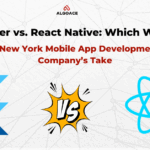

0 Comments