
Cross-platform application development is increasingly popular in 2024 due to its efficiency and cost-effectiveness. This approach allows developers to build applications operating on various platforms, thereby minimizing the need for distinct codebases for Android, iOS, and web applications. Nevertheless, cross-platform development presents its own set of challenges, with debugging being one of the most significant. Achieving seamless functionality across different platforms necessitates the use of appropriate tools.
This article will examine the leading debugging tools for cross-platform app development in 2024 and discuss how they can enhance your development workflow. For software development companies aiming to improve their debugging practices, these tools can greatly influence your operational efficiency.
Importance of Debugging in Cross-Platform App Development
Debugging constitutes a critical stage in the software development lifecycle. In the context of cross-platform application development, discrepancies and errors may emerge as a result of variations in operating systems, screen dimensions, and hardware specifications. The utilization of debugging tools enables developers to detect and rectify these problems prior to deployment, thereby guaranteeing a seamless user experience across various platforms.
Why Choose the Right Debugging Tools?
- Efficiency: Robust debugging tools enable developers to swiftly detect and resolve problems, thereby minimizing the total time required for development.
- Consistency: Debugging tools guarantee that the application operates uniformly across various platforms.
- User Experience: By employing effective debugging practices, developers can remove errors and improve the overall user experience.
- Cost Reduction: Addressing bugs at an early stage in the development cycle lowers the expenses associated with fixing issues after the product launch.
Now, let’s dive into the top debugging tools for cross-platform app development in 2024.
1. React Native Debugger
React Native has emerged as one of the leading frameworks for cross-platform app development. The React Native Debugger is a powerful standalone tool that enhances the debugging experience for developers using React Native.
Key Features:
React Native has established itself as a premier framework for cross-platform application development. The React Native Debugger serves as a robust standalone tool that significantly improves the debugging process for developers working with React Native.
- Integration with Redux DevTools: This feature enables developers to effortlessly monitor and manage the application’s state.
- Inspection of Network Requests: This functionality allows for the tracking and examination of network requests made within the application.
- Hot Reloading: Developers can observe changes in real-time without the need to reload the entire application.
- Customizable
- User Interface: The tool provides an intuitive interface that can be tailored to align with the developer’s workflow.
As a software development firm focused on cross-platform application development, leveraging the React Native Debugger can greatly boost your team’s efficiency.
2. Flutter DevTools
Flutter has become a popular choice for cross-platform development, and its DevTools are specifically designed to meet the needs of Flutter developers.
Key Features:
Flutter has emerged as a favored option for cross-platform development, with its DevTools tailored to cater to the specific requirements of Flutter developers.
- Performance Profiling: Observe and assess the application’s performance in real time.
- Widget Inspection: Examine the widget hierarchy, facilitating the debugging of UI-related challenges. Memory Profiling: Monitor memory consumption to guarantee effective resource management.
- Network Debugging: Oversee and troubleshoot network traffic within the application.
Flutter DevTools offers an all-encompassing solution for debugging, enabling developers to address issues efficiently. For organizations significantly investing in Flutter, this tool is essential.
3. Xcode
Xcode is a versatile debugging tool primarily for iOS and macOS app development. However, it is also a valuable asset in cross-platform app development, especially for developers working with frameworks like React Native or Flutter targeting Apple devices.
Key Features:
Xcode serves as a comprehensive debugging tool primarily designed for the development of iOS and macOS applications. Nevertheless, it also proves to be an invaluable resource for cross-platform app development, particularly for developers utilizing frameworks such as React Native or Flutter that focus on Apple devices.
- Memory Debugging: Provides robust memory leak detection to avert application crashes.
- UI Debugging: Enables visualization of the application interface, facilitating the resolution of UI-related issues.
- Performance Optimization: Integrated tools like Instruments offer in-depth performance analysis.
- Simulator: Allows for testing applications on a variety of iOS devices without the need for physical hardware.
For a software development firm engaged in creating applications for iOS as part of a broader cross-platform development approach, the sophisticated debugging features of Xcode are essential.
4. Android Studio
For cross-platform app development targeting Android, Android Studio is one of the most widely used debugging environments. Android Studio offers an all-in-one solution for coding, testing, and debugging.
Key Features:
Android Studio is a prominent debugging environment for cross-platform app development aimed at Android. It provides a comprehensive solution for coding, testing, and debugging.
- Emulator: Evaluate your application on a diverse array of virtual Android devices.
- Logcat: Record real-time system logs to identify and resolve errors.
- Memory Profiler: Identify memory leaks and optimize memory utilization.
- Network Profiler: Troubleshoot network-related challenges, such as sluggish connections or unsuccessful API requests.
As a powerful debugging environment, Android Studio guarantees the smooth operation of your Android applications, even within a cross-platform framework.
5. Visual Studio Code
Visual Studio Code (VS Code) has quickly become one of the most popular code editors among developers due to its flexibility and powerful debugging extensions.
Key Features:
Visual Studio Code (VS Code) has rapidly gained recognition as one of the leading code editors favored by developers, attributed to its adaptability and robust debugging capabilities.
- Cross-Platform Compatibility: Facilitate debugging for applications developed with various frameworks, such as React Native, Flutter, and Xamarin.
- Extensions: Access a wide range of debugging extensions tailored for JavaScript, TypeScript, Dart, and other languages. Integrated Terminal: Execute shell commands and debug scripts effortlessly within the editor environment.
- Breakpoint Management: Precisely establish breakpoints and navigate through the code step by step.
For a software development firm engaged with a variety of cross-platform technologies, VS Code serves as an exceptionally flexible tool that significantly boosts productivity and operational efficiency.
6. Chrome DevTools
For web-based cross-platform apps, Chrome DevTools is one of the best tools available. It provides comprehensive debugging and performance monitoring for apps built using web technologies such as React, Vue.js, and Angular.
Key Features:
Chrome DevTools stands out as one of the premier tools for web-based cross-platform applications. It offers extensive capabilities for debugging and performance analysis for applications developed with web technologies such as React, Vue.js, and Angular.
- JavaScript Debugging: Establish breakpoints, examine call stacks, and debug JavaScript code in real time.
- Network Inspection: Track network requests and responses to enhance API call efficiency. Performance Panel: Evaluate rendering performance and pinpoint potential bottlenecks.
- Mobile Device Emulation: Conduct tests on your web application across a variety of mobile devices.
For developers engaged in Progressive Web Apps (PWAs) or other web-based cross-platform applications, Chrome DevTools is a vital component of the debugging arsenal.
7. Expo Debugger
If you’re working with React Native and using the Expo framework, the Expo Debugger is a specialized tool that simplifies the debugging process.
Key Features:
When utilizing React Native in conjunction with the Expo framework, the Expo Debugger serves as a dedicated tool that streamlines the debugging experience.
- JavaScript Debugging: Identify errors and troubleshoot JavaScript code tailored for Expo projects.
- Redux DevTools Integration: Seamlessly observe and debug the Redux state within your Expo application.
- Real-Time Updates: Apply code modifications immediately without the need to reload the application.
- Error Tracking: Effectively monitor and resolve runtime errors.
The Expo Debugger is a valuable resource for teams engaged in cross-platform application development using Expo.
8. Microsoft App Center
Microsoft App Center is a comprehensive tool for not only debugging but also for continuous integration and deployment (CI/CD) for mobile apps. It supports multiple platforms, making it ideal for cross-platform app development.
Key Features:
Microsoft App Center serves as a robust solution for debugging, as well as for continuous integration and deployment (CI/CD) of mobile applications. Its support for various platforms makes it particularly suitable for cross-platform app development.
- Crash Reporting: Automatically identify and report any crashes occurring within your application.
- Log Collection: Accumulate logs and monitor bugs to enhance the stability of your app.
- Device Testing: Execute your application on numerous real devices hosted in the cloud to troubleshoot platform-specific challenges.
- Performance Monitoring: Monitor essential performance indicators to refine your application.
For software development firms seeking a comprehensive solution for testing, monitoring, and debugging applications, Microsoft App Center is a formidable option to consider.
9. HockeyApp (now part of App Center)
crash-reportingBefore merging with Microsoft App Center, HockeyApp was a popular debugging and crash reporting tool for mobile applications. Today, it’s part of the broader App Center platform, but it still retains many of its core features tailored for cross-platform app development.
Key Features:
Prior to its integration with Microsoft App Center, HockeyApp was widely recognized as an effective tool for debugging and crash reporting in mobile applications. Currently, it is incorporated within the larger App Center ecosystem, yet it continues to offer many of its fundamental features designed for cross-platform application development.
- Crash Analytics: Delivers comprehensive crash reports accompanied by stack traces to facilitate debugging.
- Beta Testing: Oversee beta distribution and monitor feedback from testers.
- App Version Management: Manage and troubleshoot issues across various app versions.
- User Feedback: Gather direct feedback from users to enhance app quality.
For organizations already utilizing Microsoft tools, this integration simplifies the management of the entire development lifecycle.
Conclusion
Debugging plays an essential role in the process of developing cross-platform applications. The aforementioned tools—React Native Debugger, Flutter DevTools, Xcode, Android Studio, Visual Studio Code, Chrome DevTools, Expo Debugger, Microsoft App Center, and HockeyApp—offer comprehensive solutions for detecting and resolving issues across various platforms.
Regardless of whether you are a startup or a well-established software development company, employing the appropriate debugging tools will enable you to create robust, high-performance applications that provide a consistent user experience across diverse devices and operating systems. It is advisable to incorporate these tools into your development workflow to enhance the debugging process and ensure that your applications are prepared for the competitive landscape of 2024.



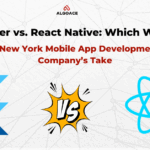

0 Comments